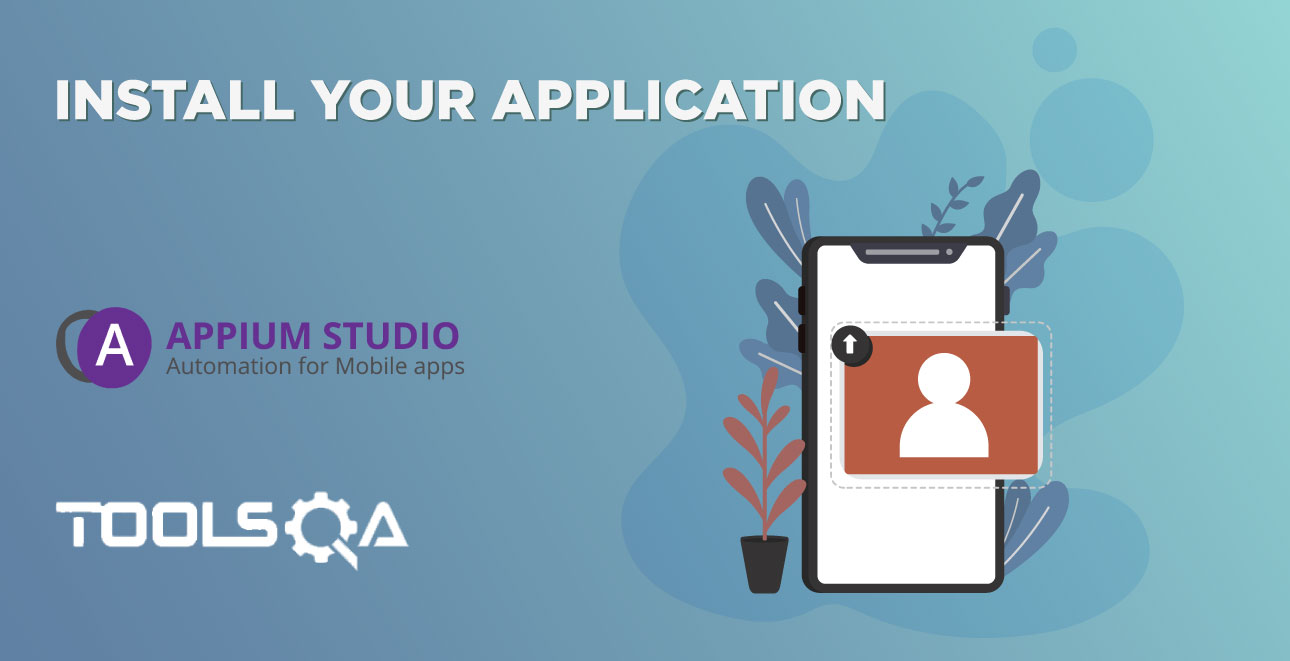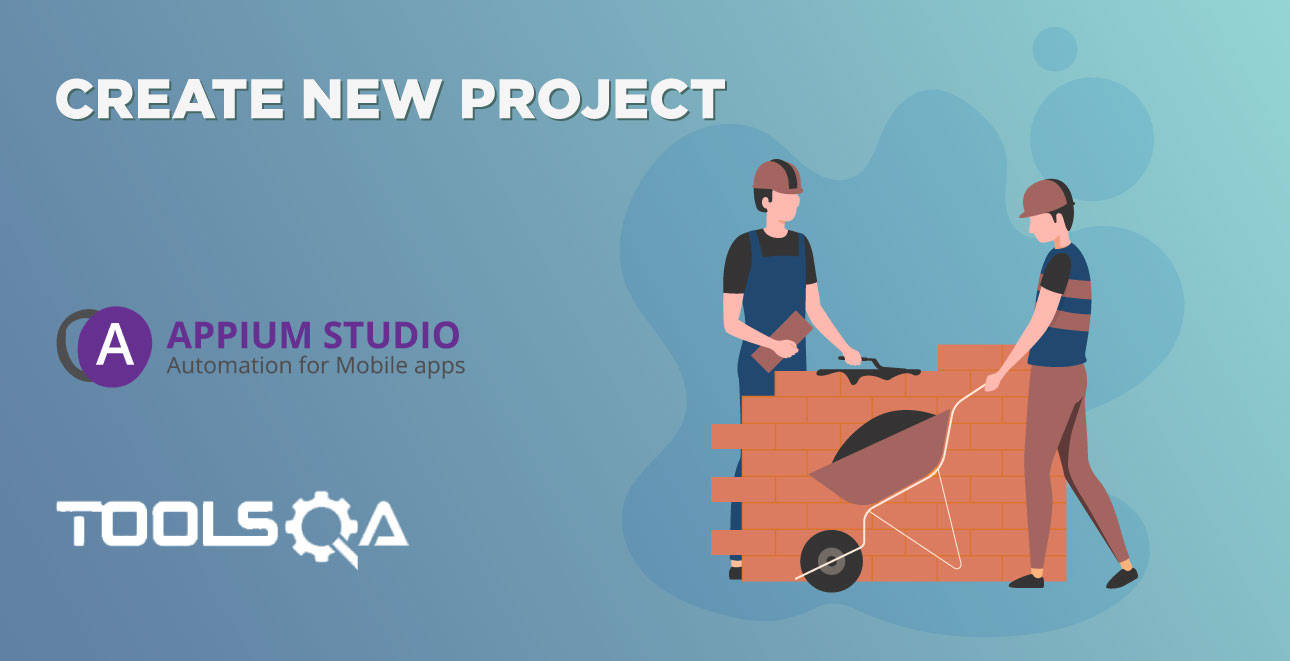Table of Contents
This section of Appium Studio tutorials will cover the installation of Appium Studio, and connecting both real devices, simulators and emulators. The guide covers installation for both Windows and iOS, it also covers simulators for iOS and Android.
Download Appium Studio Community Edition (Windows or Mac)
- Step 1: Download Appium Studio
- Step 2: Launch the installation wizard
System Requirements for Appium Studio
Minimum Hardware Requirements:
- Intel® i5 or i7 processor
- 1 GB free hard disk space
- 8 GB RAM
- 1 available USB 2.0 port and USB cable
Windows OS and Software Requirements:
- Microsoft® Windows XP™ SP2 (32 bit), Vista (32/64 bit), Windows 7 (32/64 bit), Windows 8 or higher
- Net Framework 3.5 or higher
Mac OS and Software Requirements:
- OS X version 10.7 or higher
- XCode along with Command Line Developer Tools must be installed
Supported Devices
- Android 4.4 and above
- iOS 9 and above