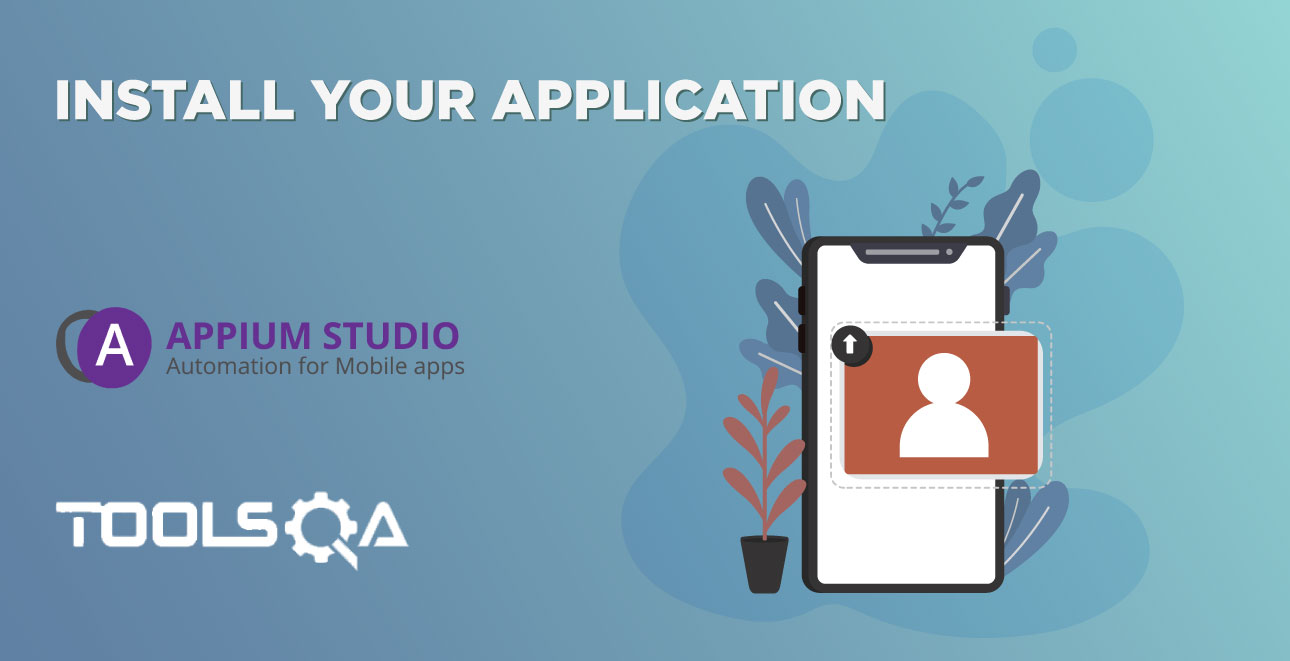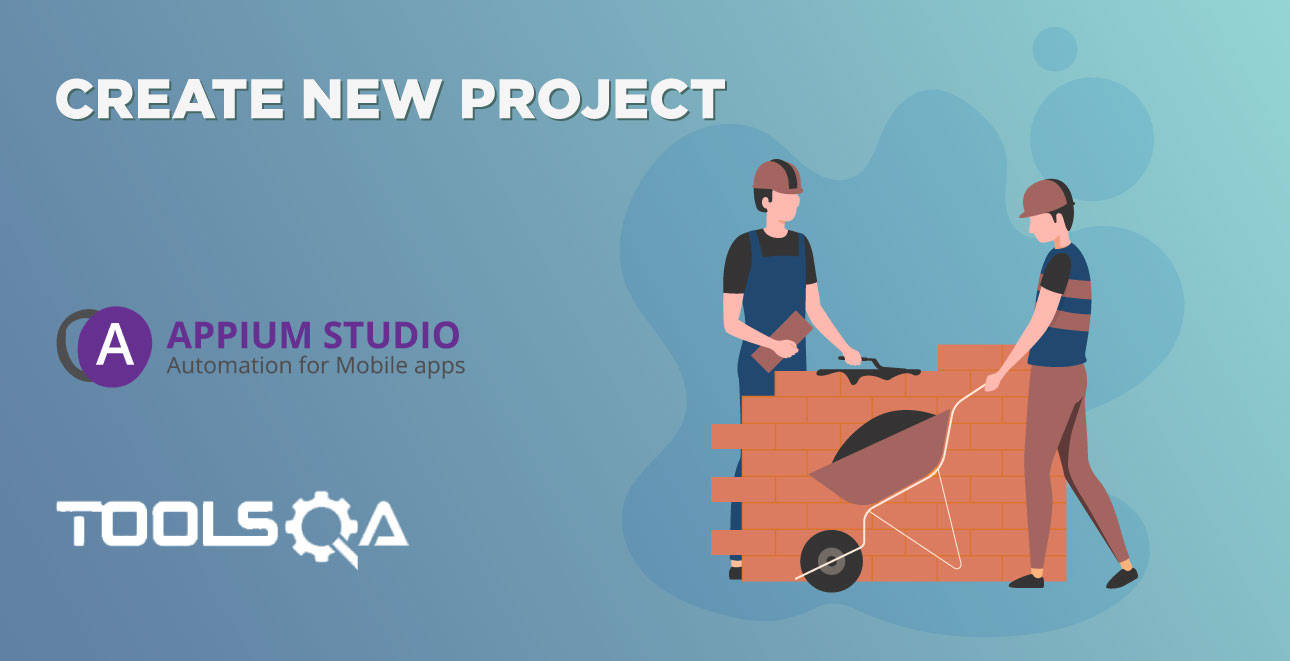Table of Contents

Appium Studio is an enhanced version of open-source Appium to make Appium testing even better.
Appium Studio - Overview
Appium Studio cuts the effort and cost of developing and running an Appium based mobile test automation program, helping organizations release better quality mobile apps faster.
Appium Studio community edition is a FREE tool and its users can enjoy a free community support via Appium Studio forum.
Appium Studio is a test automation environment comprising three key functionalities:
- Visual test development tool that provides its users with visual tools including a device reflection and object spy, to help testers write robust tests more quickly and easily.
- Quick and easy installation and setup
- Appium execution engine – a robust and stable execution engine designed especially for mobile, enabling test execution outside the application and parallel execution.
This combination helps Appium Studio address many of Appium’s limitations. It allows users to start testing within minutes, reduces costs and effort by enabling testing of iOS apps on Windows machines, and helps improve coverage with out-of-app testing. Tests, as well as execution, are much more stable and results are presented in clear reports. Lastly, Appium Studio supports large scale parallel execution and comes with guaranteed OS version support.
Appium Studio is available in two models:
- Appium Studio - Free downloadable tool that is fully integrated with your existing testing environment. It allows you to develop Appium test using real local devices (connected to your computer via a usb cable). These Appium test can developed in any programming language (Java, C#, JS, Ruby, Python). Appium Studio integrates with any IDE and testing environment such as IntelliJ, Eclipse, Visual Studio, TestNG and Junit.
- Appium Studio for Eclipse - Free downloadable plug in for Eclipse that allows you to develop, execute and debug Appium tests on real mobile devices directly from Eclipse. Testing is done on real mobile devices hosted at Experitest data center. You can gain 600 min Free access to this devices by Downloading Appium Studio for Eclipse.
Appium Studio Tutorial - Getting Started
Following is a step-by-step tutorial on how to install and use Appium Studio AND Appium Studio for Eclipse.
- Appium Studio - Installation and Setup
- Appium Studio - Connecting iOS & Android Devices
- Appium Studio - Connecting Emulators and Simulators
- Appium Studio - Preparing Applications for Appium Testing
- Appium Studio - Create an Appium test for Android app
- Appium Studio - Create an Appium test for iOS app
- Appium Studio - Use the Object Spy & XPath to create Appium tests
- Appium Studio - Integrate to your IDE and run your Appium tests
- Appium Studio - How to run large scale parallel execution of Appium tests
Appium Studio for Eclipse - Getting Started
- Appium Studio for Eclipse - Overview
- Appium Studio for Eclipse – Installation and device connection
- Appium Studio for Eclipse – Create new Project
- Appium Studio for Eclipse – Install your application
- Appium Studio for Eclipse – Creating an Appium Test
- Appium Studio for Eclipse – Run and verify your test code
- Appium Studio for Eclipse – Run your Appium tests in parallel