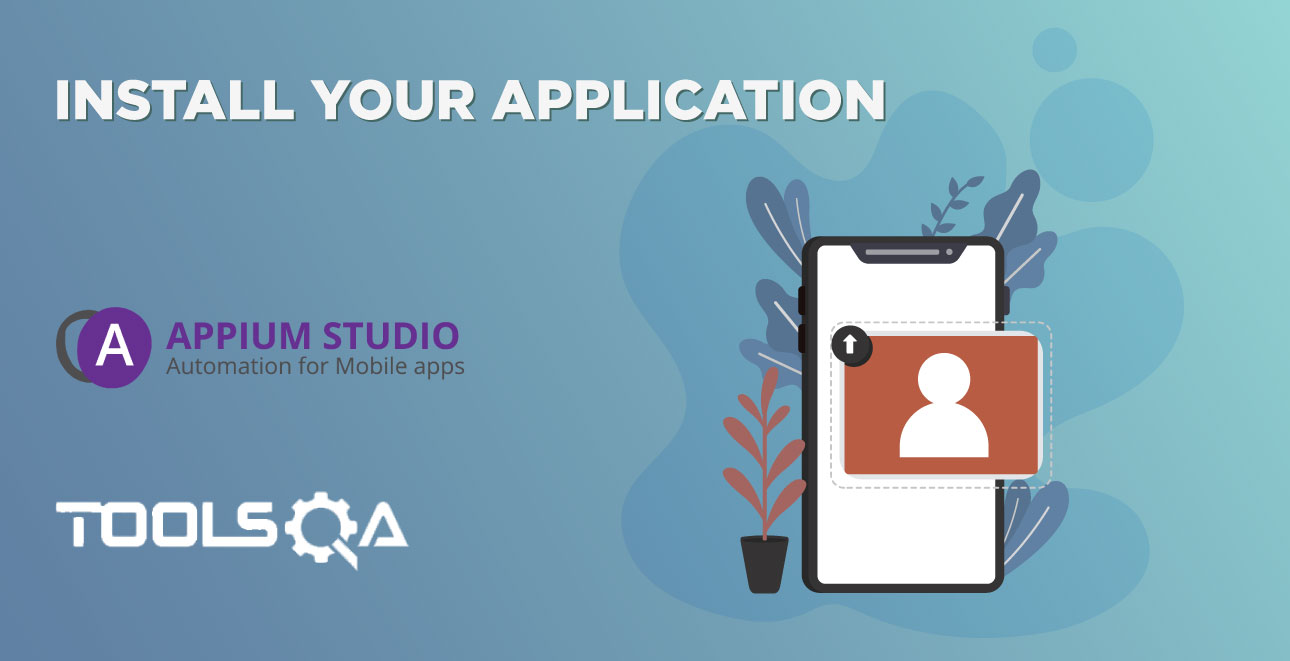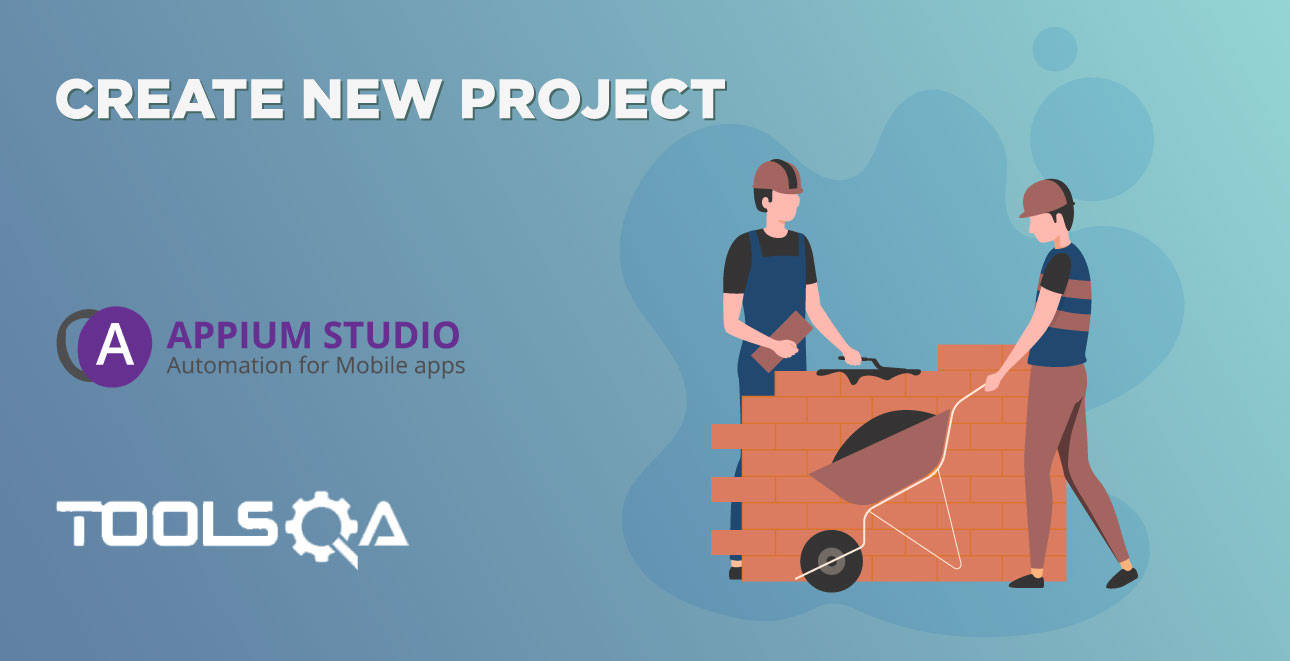Download the free Appium Studio Community Edition
Step 1: Install the application. You can do this by simply clicking Yes when asked whether to install the application.
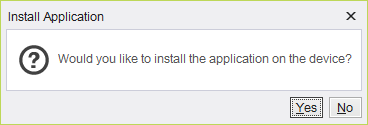
Alternatively, choose the application identifier on the application manager list and click the 'Install' icon.
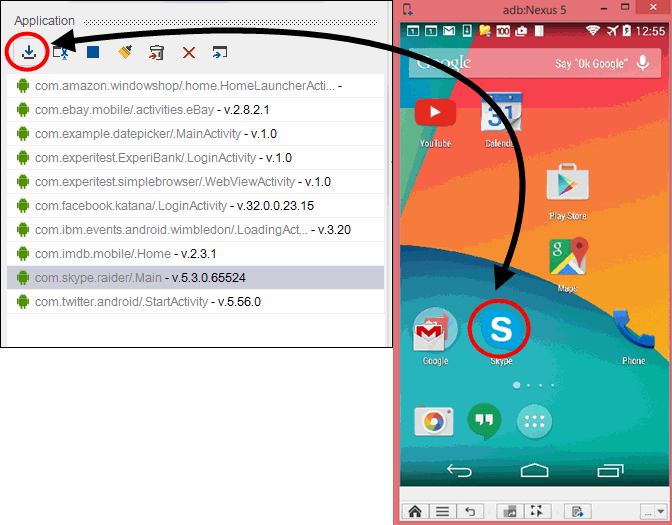
Step 2: When you have completed installation, you will be asked to launch it
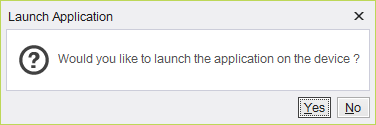
Alternatively, choose the application identifier on the application manager list and click the 'Launch' icon.
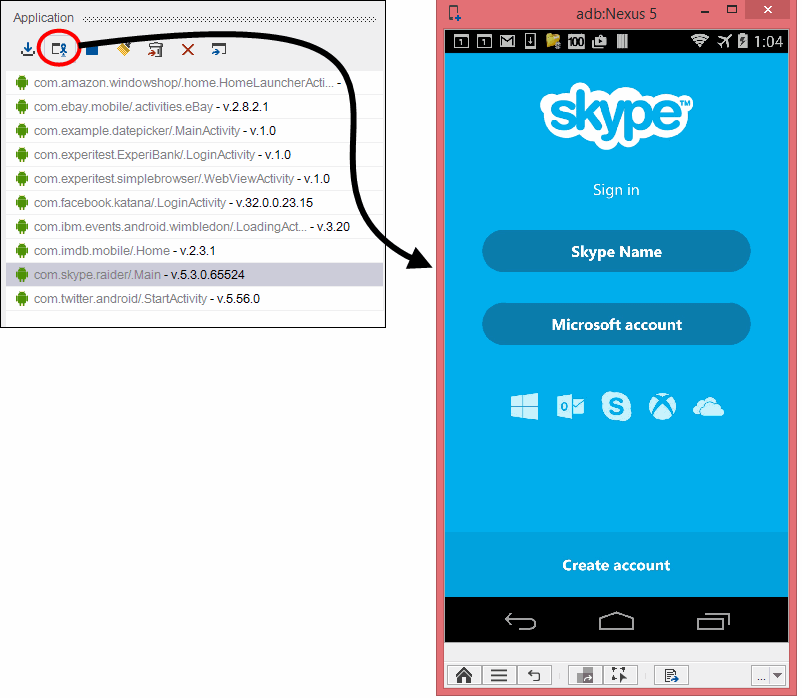
For most of the use cases, there is no need to 'prepare' the application under test. You can use your application as is, and even test applications that are downloaded from the App Store. In other cases (that are listed below) instrumentation is required. Instrumentation refers to a process where the testing code is running in the application process.
Anyway, the instrumentation process doesn't require the code of the application but just the compiled artifact (IPA / APK files).
The cases that instrumentation is required:
- An application that contains WebView (Hybrid application).
- Applications with non-standard UI elements.
- Gives you more option to identify elements.
- It enables you to execute your tests faster.
- Use some advance coverage feature like camera image injection, telematics, integration with Siri...