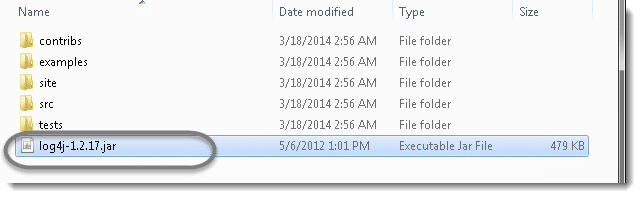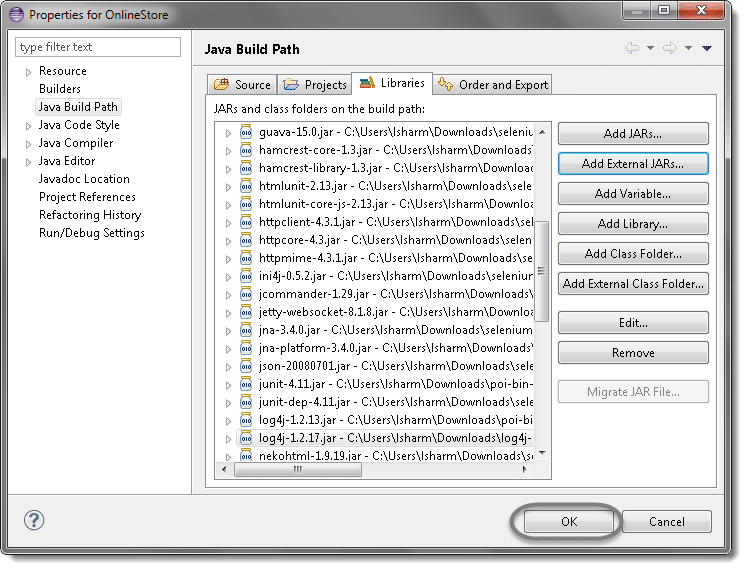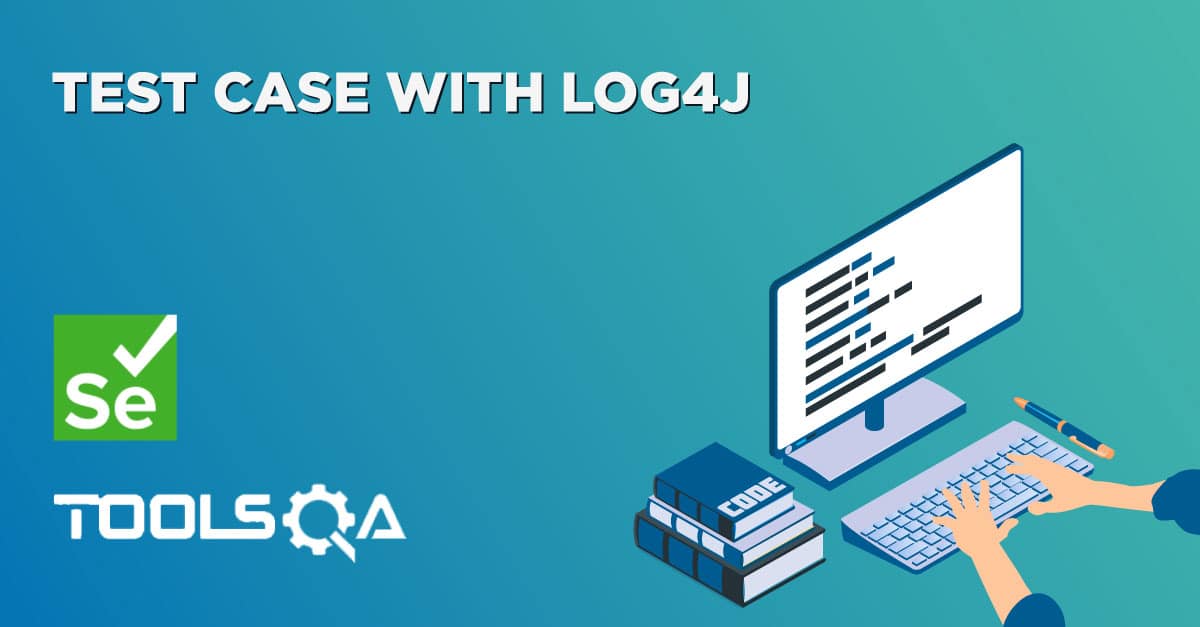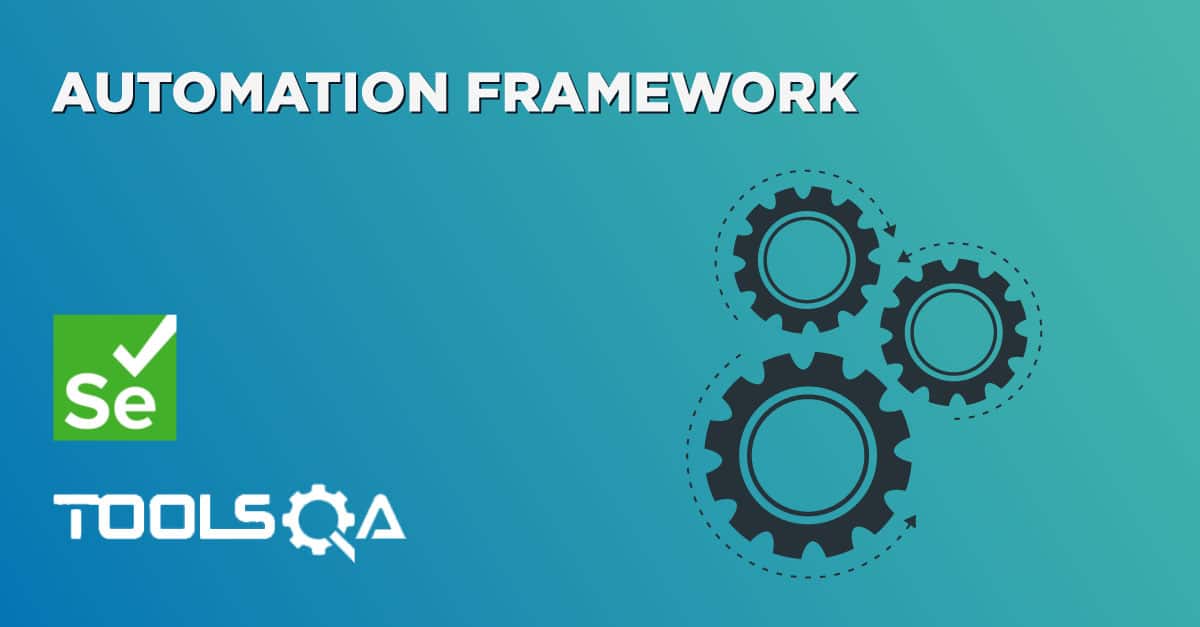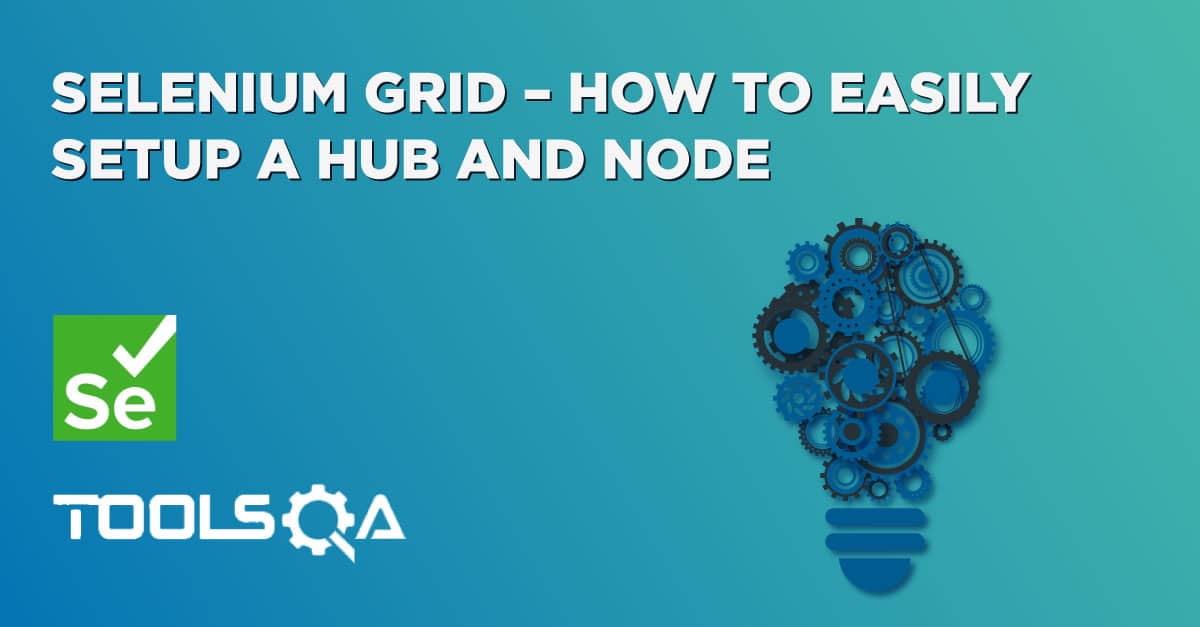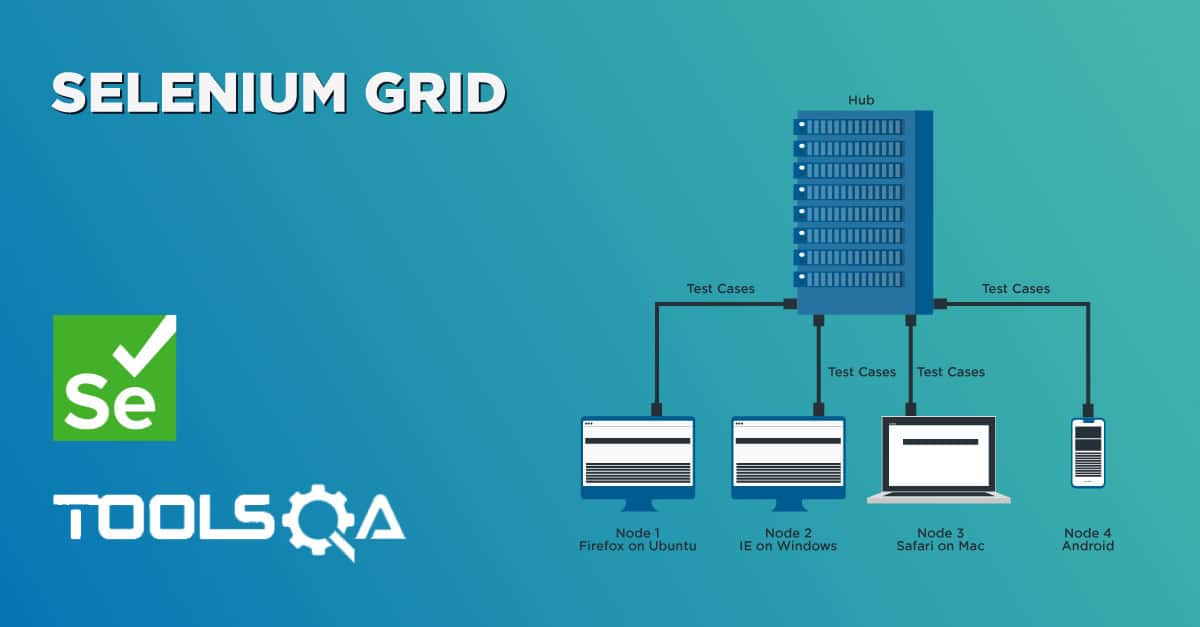Table of Contents
Adding Log4j Jar to Project Library
Steps to follow:
- Right click the project name and navigate to Build Path and select "Configure Build Path".
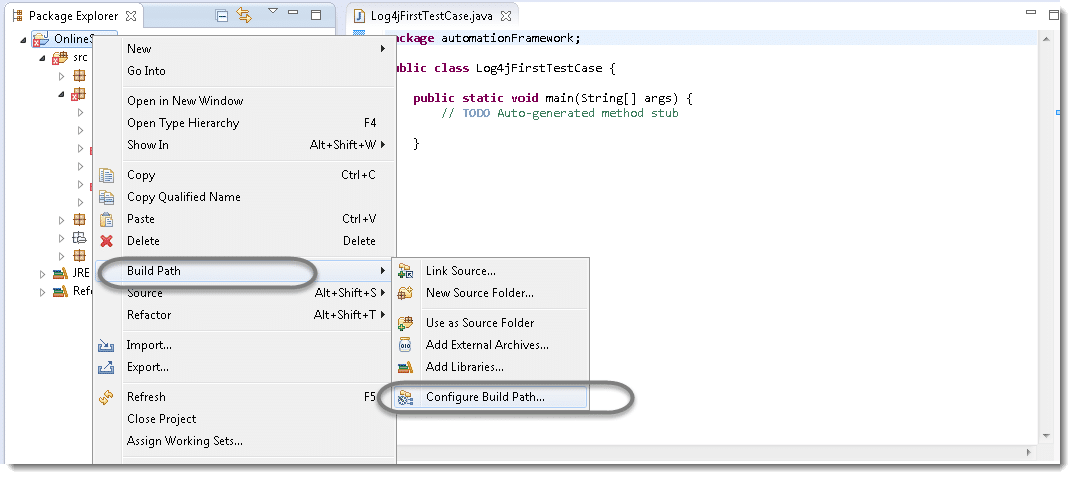
- Click on Add External JARS and navigate to the folder where you have kept the Log4j jar files.
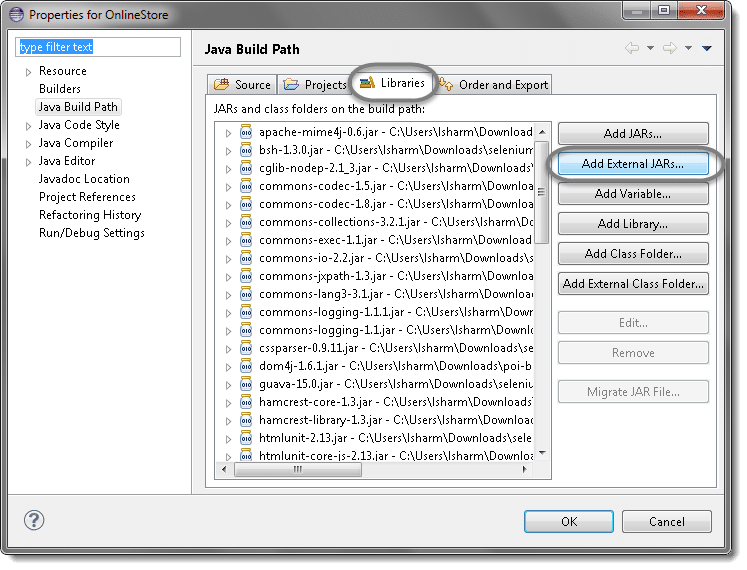
- Select the Executable Jar File and click Open.